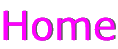|
E-commerce refers to the process of buying or selling a product or service over an electronic network. E-commerce encompasses three types of business transactions. Firstly, a transaction can occur between a business and consumer (B2C). A second general form of E-commerce involves transactions between one business (B2B) and another. The third form of E-commerce involves consumer-to-consumer (C2C) transactions. A prime and successful example of B2C type is Amazon.com, which sells various kinds of products, such as books, CDs, DVDs, toys, computers, Video games, cell phones, and software. A good example of B2B type is Cisco systems, which creates much of the physical infrastructure of the Internet that allows businesses to communicate with it. The best-known example of C2C type is eBay. Microsoft has come out with a number of innovative technologies and tool for creating commerce-enabled Web sites. Microsoft offers two Web servers: Personal Web server and Internet Information Server (IIS). The Microsoft Personal Web Server works with Windows 95, 98 or Windows NT Workstation. But the IIS is not compatible with Windows 95 or 98, it works only on Windows NT Server or Windows 2000 Server. To create a commercial Web site, one needs to use a database to store product and order information. Microsoft also has come out with two database management systems (DBMS) such as Microsoft Access 2000 and Microsoft SQL Server. Microsoft Access is a desktop database and not a client/server database like SQL Server. Unlike Microsoft Access, Microsoft SQL Server 7.0 can scale to support thousands of concurrent users and terabyte sized database. For all intents and purposes, SQL Server can support an online store of any size. There are three versions of SQL Server 7.0 : SQL Server Desktop, SQL Server Standard Edition, and SQL Server Enterprise Edition. SQL Server Desktop can work with Windows 95, 98 and Windows NT Workstation. SQL Server Standard Edition was designed to work with Windows NT Server or Windows 2000 Server. The Enterprise Edition is an enhanced version of the standard edition that supports more memory, more processors, clustering and Online Analytical Processing (OLAP) services. Microsoft has a tool called as the Upsizing Tools, which helps to convert a Microsoft Access database to Microsoft SQL Server database. Microsoft has developed a text editor that helps to build Web sites apart from facilitating to code both Active Server Pages and normal HTML pages. Visual InterDev is tightly integrated with Microsoft SQL Server and works with any ODBC or OLE DB compliant database. It also helps to design and modify database tables and create stored procedures. Microsoft has come out with a server-side programming language called Active Server Page (ASP). When some one requests a normal HTML page, the Web server does not care about the content of the file. The Web Server's role is to simply retrieve the appropriate file without processing it. All the work of interpreting the content of the file is performed by the user's Web browser. On the other hand, when some one requests an ASP page, the Web server takes a more active role. Before the file is sent to the user's Web browser, it is first processed by the Web Server. The Web server interprets and executes any scripts in an ASP Page before sending it to the user's browser. ASPs include server-side scripts, such as Microsoft Visual Basic Scripts. Scripting languages, such as VB Script differ from full-fledged programming languages such as Visual Basic and Java in the simplicity of their rules and syntax. One need not compile an ASP page into a separate file before execution. When there is a change, the page is automatically recompiled the next time it is requested. Also an ASP page can contain server-side components. Active Server Pages include two types of components: the built-in objects and the installable components. A special set of objects are included with ASP pages called as the ActiveX Data objects. The ActiveX Data objects enable one to access a database from an ASP page. One can use the ActiveX Data objects to insert, update, and delete rows in a database table. One can also use these objects to retrieve a set of records from a database query, and represent these records in an ASP page. The ActiveX Data objects can be used with any Open Database Connectivity (ODBC) or any OLE DB compliant database such as Oracle, Sybase, DB2 and Ingress databases. |