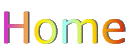|
The official description of ColdFusion calls it a Web application server. But it can be considered as a server-side tool for generating dynamic web pages or sometimes as a database server. Creating a page dynamically means to create it on-the-fly, or at the moment it is requested by the user's browser. That is, ColdFusion allows us to take an existing database file and serve it up via the Web, record-by-record, without having to create new HTML files for each record. Thus, ColdFusion can be appropriately described as a database-to-Web gateway. Most of the ColdFusion applications are database-oriented. ColdFusion was created by Allaire corporation. There are several server-side tools such as CGI scripts, PHP, and Perl for generating dynamic web pages. But ColdFusion has been blessed with certain distinct advantages. Here comes the domains where ColdFusion shines or outsmarts these tools. Database-driven Web sitesColdFusion gives us the ability to control some of or all of our entire Web site's content from a database. If there needs a change in content in our Web site, we have to code a new HTML page. ColdFusion facilitate Web content to be changed or updated by any one who can handle an input form in his browser. Also database-driven sites give us the ability to present a lot of useful material on the Web with a single template file even if the size of the database gets enlarged significantly. A ColdFusion template determines the layout and content of what the user actually sees in the browser when users view our site. Database-driven sites also bring a number of other exciting opportunities, such as keeping tabs on our visitors. 1. All business houses have to maintain one or more databases for their services and products. ColdFusion here brings the necessary capabilities to have a database-driven Web site for these businesses. 2. Many businesses can use ColdFusion directly with their active databases. This means that the moment someone in the warehouse records a product as shipped, the pages on the Web site immediately reflect the change in inventory. 3. ColdFusion can be used as an intranet tool for small business houses where an extensive Web presence is not necessary. ColdFusion is an ideal tool for building Web-based interfaces for their intranets and its database functions are just as valuable on intranets as they are on the Web outside. 4. The security of Web sites is a pretty big concern for every business house. ColdFusion has several security measures built into the software thus keep away hackers and other evil doers. 5. ColdFusion has come out with a number of robust built-in tools and techniques that make it easy to build e-commerce sites. ColdFusion allows us to quickly serve up a huge database of products or services, plus the ability to easily make them available for sale on line. Apart from establishing data-driven Web sites, ColdFusion helps governmental organizations to get their reams of data on the Web. It is being used by community organizations that maintain lists of other community organizations and by people who just want to share their databases with the world at large. ColdFusion has a tool called as CFINSERT that helps us to collect user input from the Web via a standard html form and automatically load it into a database on our server. ColdFusion can be a huge asset for those who have embarked on a personal quest to share their interests with the world at large. Custom ApplicationsAdvanced ColdFusion programmers have used this tool to develop a variety of common Web applications such as chat rooms, message boards, and shopping cart systems. These applications have many advantages over their CGI-based counterparts because they allow use of a database behind the scenes. An average ColdFusion user can download these applications and customize them to their likings and then put them in their sites for the clients and customers. Dynamic Pages GenerationColdFusion is extremely doing well in generating dynamic Web pages. Dynamic pages are created on-the-fly by the server. They may only partially exist on the server until a user requests them; then they are assembled and sent to the browser. In the next section, I will describe how ColdFusion works in a Web environment. ColdFusion resides on the server computer, running in conjunction with Web server software. It waits for a client to send a request URL that has the .cfm extension designating a ColdFusion template file, such as http://www.peterindia.com/personal.cfm . On receiving this, ColdFusion jumps into action by taking control on the Web server for a moment, does whatever is requested of it in the template file and then gives the results back to the Web server that in turn sends it to Web browser in pure HTML format. ColdFusion Markup Language (CFML)
ColdFusion template file contains a lot familiar HTML markup, including code such as < body >, < title > and text formatting tags such as < b >, and < i >. It also contains tags such as Also ColdFusion's <CFFORM> tag serves as a replacement for HTML's <FORM> tag, offering an enhanced set of features that can improve the look and functionality of our input pages. In this regard, there are tags such as <CFINPUT> for accepting and validating user input, <CFTEXTINPUT> to customize input boxes, <CFSELECT> to populate selections from a query, <CFSLIDER> for number selection. There are three more powerful tags for extracting more from our forms. There are some advanced design techniques for handling custom insertion, update and delete actions. Also to consolidate our forms and make them easy to manage if there is any change in structure of our databases, ColdFusion has come out with relevant tags such as <CFTREE> <CFGRID> <CFGRIDUPDATE> These tags are recognized only by ColdFusion Application server, which is running concurrently with Web server in the server system. Most ColdFusion tags use opening and closing brackets just like HTML tags. ColdFusion tags work much the same way as HTML tags, but they vastly extend the capabilities of regular old HTML. When a ColdFusion application server come across a file with extension "cfm", it first looks for CFML tags. These tags, being service-oriented, may tell ColdFusion to search a database, to output some information, or to include a file. Thus, once a ColdFusion Server examines the tags on a page, it immediately starts executing the commands specified within the CFML tags. One of the most common requests is a database search. To search efficiently, ColdFusion needs to have the database ready for access when requests come in. ColdFusion requires us to set up our database as an ODBC source for processing multiple requests simultaneously. ColdFusion server comes with a tool called ColdFusion Studio. Studio is an advanced version of Allaire's HomeSite HTML editor and contains all the time-saving functions of that program along with some features unique to building ColdFusion applications. On concluding, ColdFusion highly reduces software development time. ColdFusion can take databases containing thousands of records and serve them up as individual Web pages via a single template file. It also allows Web users to contribute to a database. ColdFusion does exceedingly well when compared with other server-side technologies, such as CGI and scripting languages such as PHP and Python. |